Infographics have become an indispensable tool in the digital age, providing a visually appealing way to convey complex information quickly and clearly. However, creating effective infographics involves more than just good design; it requires an understanding of the platforms where they will be shared and the audiences who will view them. This article explores best practices for designing infographics tailored to different platforms and audiences, ensuring maximum impact and engagement. Understanding the target audience is essential before getting into design details. Diverse audiences have distinct inclinations, comprehension levels, and modes of knowledge consumption. The way an audience views and engages with infographics can be influenced by factors such as age, gender, education level, and cultural background. Younger consumers might, for instance, like designs that are more colorful and energetic, whereas older audiences might value a more direct approach. It’s critical to comprehend your audience’s interests and the information they are looking for. Make your content more suited to their particular requirements and inquiries. Higher technical proficiency audiences might enjoy intricate and sophisticated infographics, but lower technical proficiency audiences might gain more from simpler, more instructive graphics.
Designing for Different Platforms
The ideal image dimensions are 1.91:1 and 1200 x 630 pixels. Make an impact with visually striking content to stand out in the feed. Add succinct content and a clear headline. Use Facebook’s carousel function to create infographics with several parts. By asking questions or incorporating a call to action, you can promote commenting and sharing. Facebook is the best platform for infographics that blends brief text with images. To make the information obvious even at a quick scan, try to strike a balance between text and visuals. Since many Facebook users access the site via smartphones, make sure your design is responsive and employs attention-grabbing headlines.
Given the fast-paced nature of Twitter, infographics ought to be clear and powerful. Create infographics that, in the limited space of a tweet, are simple to read and comprehend. To guarantee readability, choose bold colors and readable typefaces. Images on Twitter should ideally be 1024 by 512 pixels in size.
Because Instagram is mostly a visual site, the way your infographic looks matters a lot. Make use of striking imagery, strong typography, and vivid colors. Since the platform emphasizes square or vertical pictures, create infographics with a pixel size of 1080×1080 or 1080×1350. Use carousels and Instagram Stories to condense complex content into a sequence of pictures.
Since LinkedIn is a professional network, infographics posted there ought to have a refined, official appearance. Prioritize content that is data-driven, industry insights, and business-related. Make sure the layout is tidy and employs appropriate fonts and colors. Professionals’ engagement and sharing of infographics can be increased when they contain useful information.
It takes careful planning to create infographics that appeal to a variety of platforms and audiences, taking into account their traits and preferences. Infographics may be made that engage your audience and effectively convey your message by considering your audience, designing for appropriate platforms, and following universal design principles. Well-designed infographics have the power to turn complex information into engaging visual storytelling, whether you’re sharing them on social media, improving a blog post, putting them in a magazine, or giving a live presentation.



Leave a reply